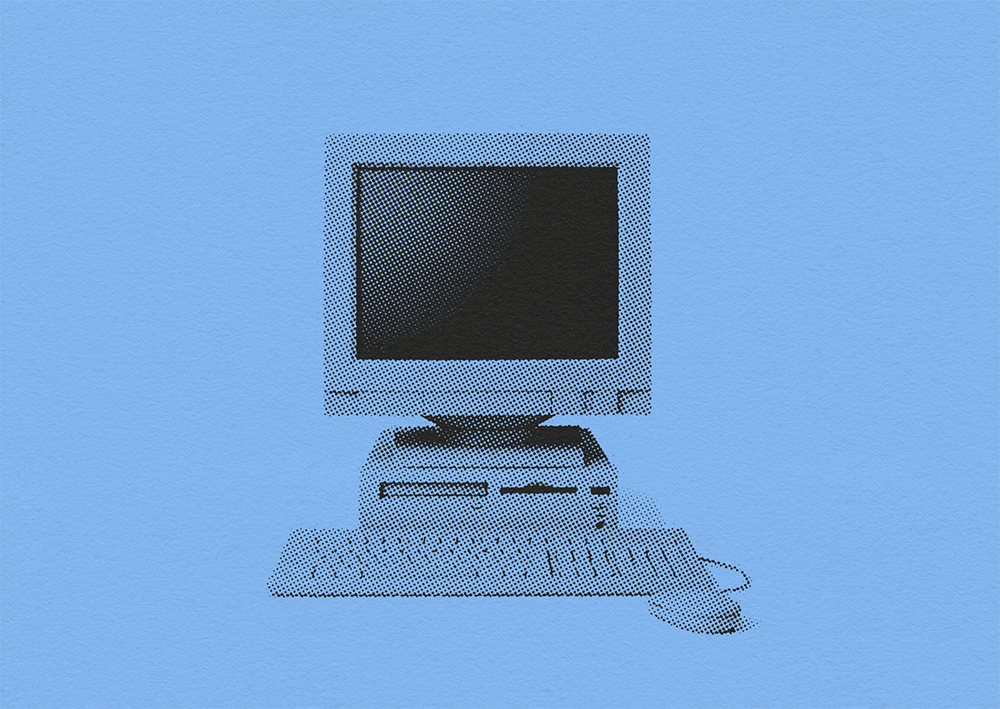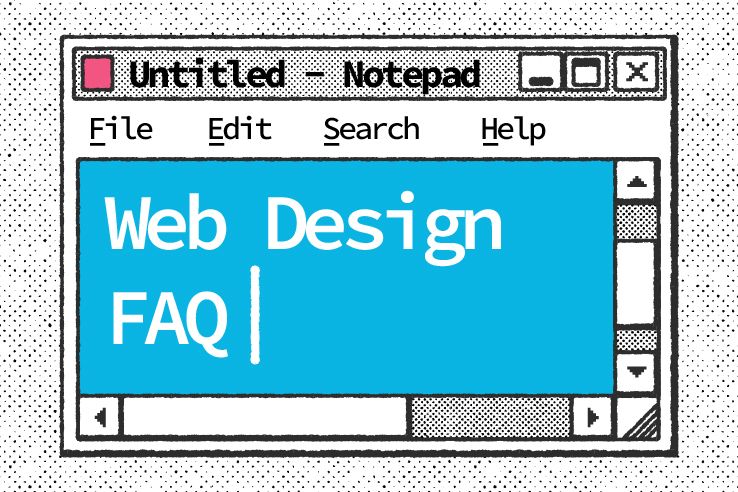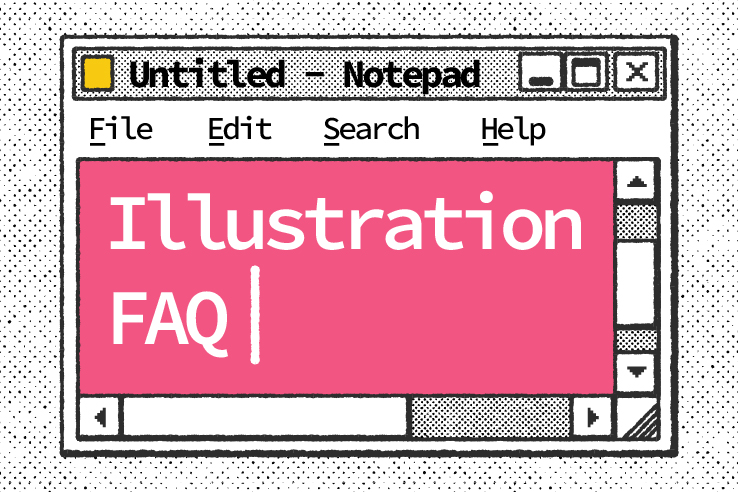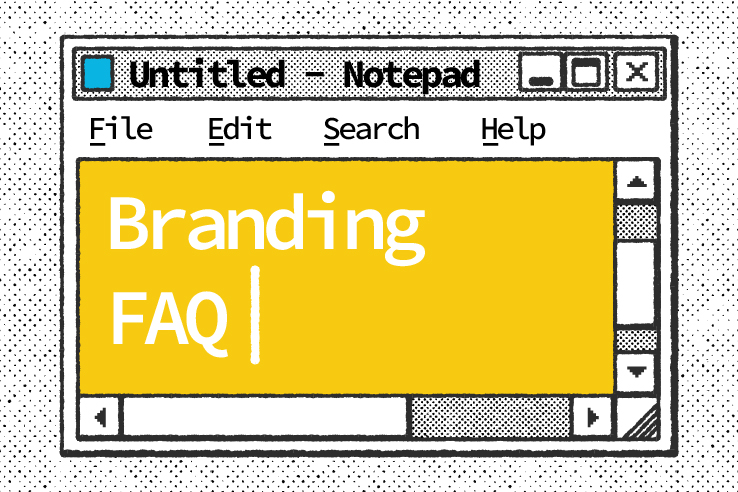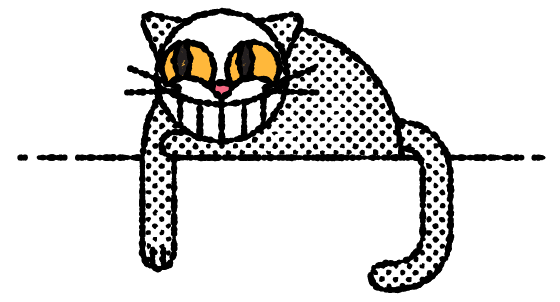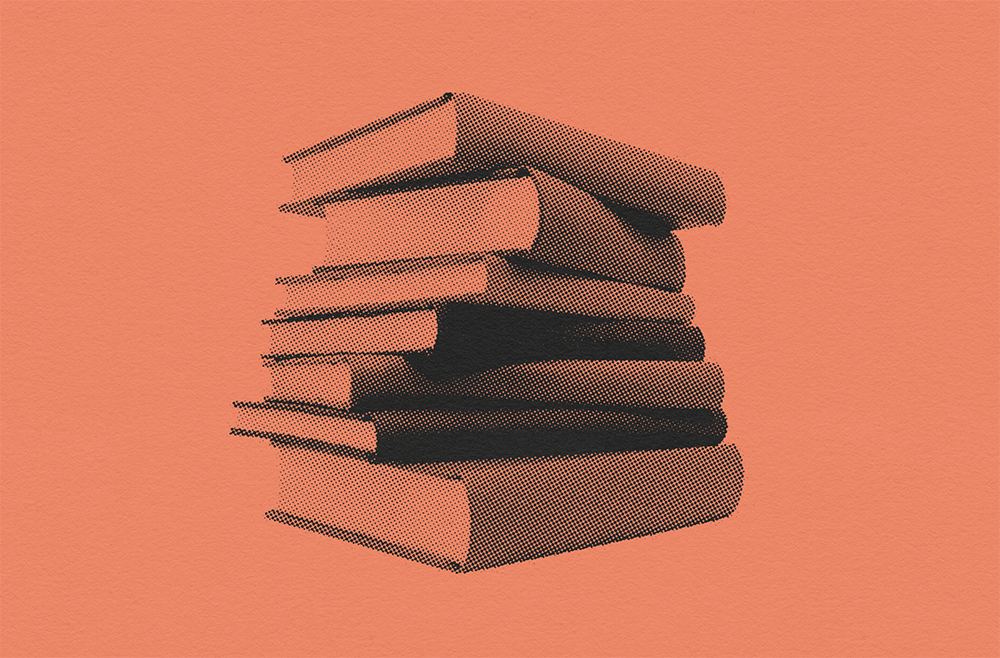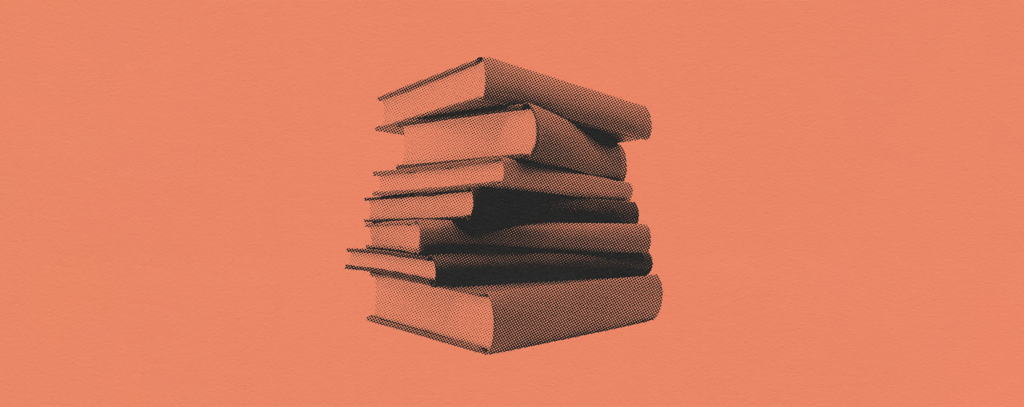
Design Resources & Freebies
Last updated:
- March 15, 2024
- 4:29 pm
We all need a little outside help from time to time. From illustration to web design, I try to create palettes, brushes and patterns from scratch where possible. But sometimes I find myself needing outside influence and resources outside my scope. I also have a wonderful habit of accepting projects that blur the boundaries of my skillset, and I find myself needing a helping hand.
I’ve curated a list below of my most useful resources and design freebies. I’ll no doubt update this in the future with new resources as I come across them and this is by no means an exhaustive list –there are plenty of those out there on the internet– but these are the things I personally use most often in my everyday work.
The List…
✷ Colour Inspiration
✷ Brushes & Add-ons
✷ Weekly Freebies

Colour Inspiration
Here’s a list of websites and social media accounts which are great for colour exploration and inspiration.
Coolers – https://coolors.co/
This is a great resource for all things colour. From curated or generated palettes, to live application previews and contrast checkers – this is my regular go-to, especially for web-related projects. The new visualiser tool allows you to see how your palette will work on various applications such as web, illustration and print – invaluable for quick ideation.
Color Hunt – https://colorhunt.co/
Searchable, filterable colour palettes
Topiatones – https://www.instagram.com/topiatones
Sister account to the popular Typetopia, offering curated palettes inspired by real work. Their type-focused account also features their quick-trick series that has had me banging my head on the table with how much time I’ve wasted doing things the hard way – follow both!
US Brand Colors – https://usbrandcolors.com/
A great resource for finding the official palettes of the biggest brands in the world such as Google, Slack, Instagram and more.
EXTRA: There’s also numerous YouTube or Skillshare videos out there with tips on colour theory and palette construction. A few useful starters are The Futur’s “How to not Suck at Color” Dominic Flask’s ‘Expressing Emotion with Colour Theory” over on skillshare, and Satori’s “The only Color Theory Video You’ll Ever Need to Watch” over on YouTube.
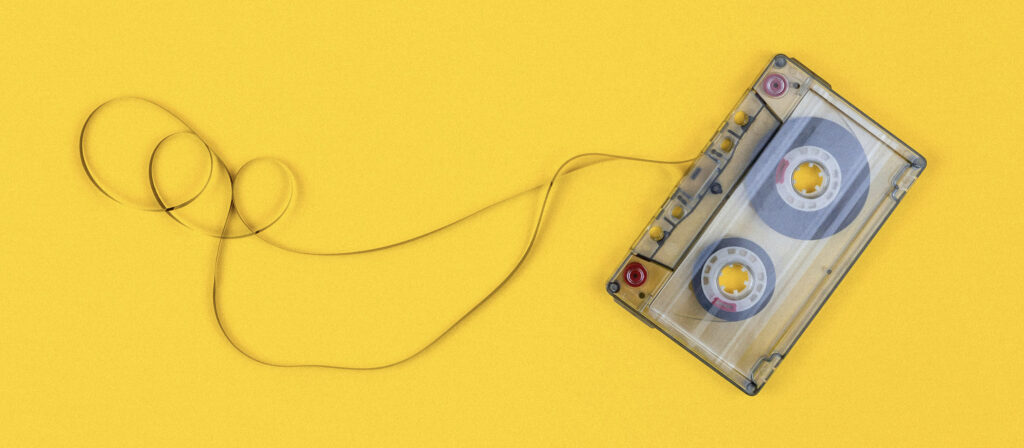
Stock Photography
Unsplash – https://unsplash.com/
Everyone’s favourite, but worth noting there are plugins for Figma now which enable you to browse Unsplash’s vast selection within Figma itself. Nothing for Adobe yet…
Pexels – https://www.pexels.com/
Another great resource. Some overlap with Unsplash but some unique finds on there.
EXTRA: I tend to avoid AI-generated imagery to begin with, but have heard other clients find AI stock or filler imagery too distracting. Stick to real photography where possible and pay real artists and photographers for their quality work.

Brushes & other Add-ons
I rely on people a lot more clever than I am to create some of the base resources I use, such as brushes and textures. While I try and create my own where I can, sometimes we all need a little help…these are some of my favourites.
True Grit Texture Supply – https://www.truegrittexturesupply.com/
I’ve purchased the majority of this company’s work and really love the high quality of every resource. However, if you just want to dip your toe, you can sign up for their newsletter and receive a large sample pack including over 100 brushes, patterns, textures and more for a variety of Adobe and non-adobe programs.
Bardot Brushes – https://bardotbrush.com/
An awesome resource for Procreate brushes that mimic real art materials in both style and behaviour. From pastels and paints to my personal favourite –alcohol markers– there’s something for everyone looking to carry across a traditional art style to digital.
Retro Supply Co. – https://www.retrosupply.co/
Retro Supply Co. are another analogue-style resource for Adobe and more. Their stipple brushes were the first ones I tried in this style.
They also have a small free pack available for Procreate, photoshop and Affinity.
DKNG – https://www.dkngstudios.com/
I have always been an admirer of their work and followed their numerous courses on Skillshare. However, they’ve recently launched a digital resources section in their shop, with their first product being a big timesaver for me.
EXTRA: Always check the resource sections on Skillshare and YouTube – many creators will give you sample files or free plugins as part of the tutorial or workshop in the caption or projects section.
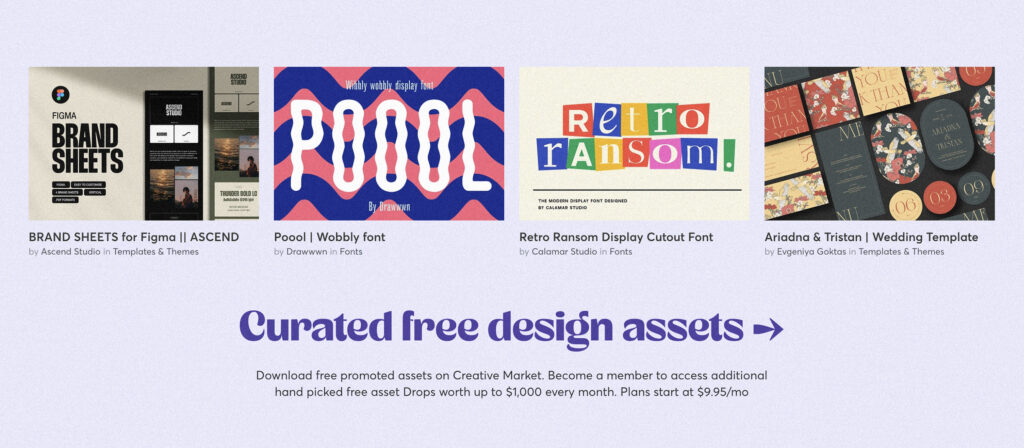
Weekly Freebies
Here’s a bunch of sites that offer free design files with regular updates. Be sure to bookmark and visit once a week to see what’s new. Just bear in mind that most creators make free design resources available as a way to market themselves and their other products. Remember to throw some love their way and maybe make a direct purchase or two.
UI8 – https://ui8.net/category/freebies
UI8 is a resource for various web, graphic and illustration resources to purchase. However, they also have a free section which is updated regularly. You can find web templates for Figma, Framer and Sketch, 2D & 3D illustrations in Adobe and Blender, countless Icon packs and many other files. You’ll need to create an account and you can upgrade to a paid account if you want to.
Creative Market – https://creativemarket.com/free-goods
Creative Market is a long-running artist marketplace selling digital downloads and resources. I have a love/hate relationship with them, owing to ever-increasing cuts for the artists who contribute. However, they also have a free section in which 4 free products are launched every Tuesday. Most of these will be personal licenses by default, so always remember to support the artists by purchasing the commercial license. Even better, you can view the designer’s profile to see if they have their own online shop to support them directly without giving the platform an obscenely large cut.
Yellow Images – https://yellowimages.com/mockups/category/free-mockups
Yellow Images has a huge selection of high-quality mockups, including some very niche products you might find hard to come by. While most are paid, they have a great free section too.
CSS Author Mockups – https://cssauthor.com/mockups/
Huge collated resource of free mockups across the web. The collection is so vast that unfortunately, the search seems to break a lot. However, it’s still good to check in weekly for new updates.